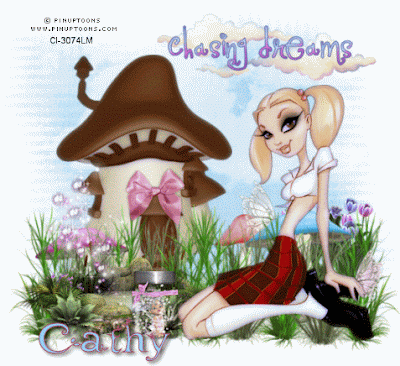I recently lost everything on my PC including all my tubes, some I was able to get back, others not - so I was on the look out for new tubes and came across PopeyeWong who I forgot how amazing his tubes were!!! So here is another of his tubes 'Silver Touch' check out his site HERE
I recently lost everything on my PC including all my tubes, some I was able to get back, others not - so I was on the look out for new tubes and came across PopeyeWong who I forgot how amazing his tubes were!!! So here is another of his tubes 'Silver Touch' check out his site HEREScrapkit - 'Ale Capeilero' friendship collection by Bel Vidotti HERE
Thanks for the beautiful kit!
Mura's Meister Tone
Mask - wg-mask-ed-24 HERE
Font of choice
OK - Open a new image in PSP 700x600 floodfill white
Open Frame3 copy & paste as a new layer, resize - selections, select all, float, defloat
copy Paper4 and paste as a new layer, selections, invert, delete, select none
delete original frame and drop shadow 0 0 70 5
select inside frame with magic wand, expand by 7 and add a new raster layer
floodfill with a gradient of choice that matches your tube, do not deselect yet, apply Murameister tone:
300
50
10
45
0
0
select none and move below frame layer
Copy Tag1 and Paste as a new layer, position in middle of frame
Copy leaves 3, resize & paste as a new layer on side of frame
Add some flowers and a butterfly and a beadstring, sharpen all elements and drop shadow
0 0 70 5
Paste your main tube and drop shadow 5 5 70 9
Add a doodle from the kit and paste below the frame
Add a paper of choice as a new layer above the white background layer and apply mask
merge group and lower opacity slightly
Add your name & copyright info
Save as a jpeg or delete white background layer & save as a Png!