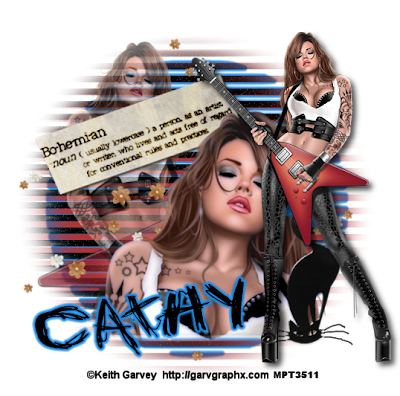Supplies
Tube of choice - I am using the artwork of Gennadiy Koufay which is available at the moment from Cilm
Template 60 by Sapphy which you can grab at her blog Demented Hallucinationz here
Thank you!
Scraps of choice - I am using a ptu kit by Digimania called '2011 wishes' which you can purchase here but any New Year scraps will do (I couldn't find any freebie kits so far this year)
Mask of choice - I am using WSL 84 here
Font of choice - I am using 'Romance Fatal'
eye candy gradient glow (optional)
OK - Open the template in PSP, delete the copyright layer and the wordart layer
click on the circle layer, selections, select all, float, defloat
copy a paper of choice, paste as a new layer, invert and delete.
delete the original layer, repeat this step with the outer circle layer
Copy & paste your tube as a new layer, add a drop shadow 5 5 70 7 black
erase any overhang at the bottom
resize and add elements of choice to decorate the tag
add a paper above the background layer and apply your mask
add your name and apply a white gradient glow
resize and crop, add your copyright info
save as a Png!