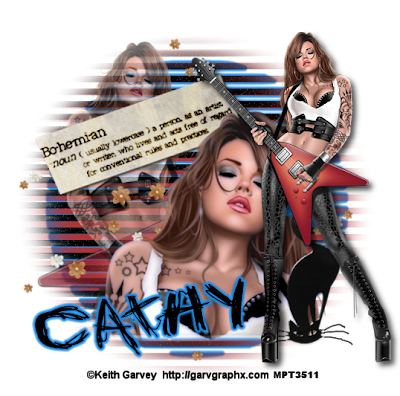Tube of choice - I am using the artwork of Keith Garvey which may be purchased from MPT
Scraps I am using are from Artmama's 'Bohemian Rhapsody' kit here
Thank you!
Mask I am using is Monti's blinds here
Font is Jo-wrote a lovesong here
plugins - eye candy gradient glow
Open a new image in PSP 600x600 floodfill white
add a new raster layer and floodfill black
apply mask delete & merge group
add a gradient glow using a colour to match your tube
add another new raster layer below the mask layer
floodfill with a colour of choice and apply the mask again
delete and merge group
add noise to top mask layer at random 12
paste your tube as a new layer
position to the side and lower opacity
now paste a close up of the tube
resize if necessary and position as above
copy embellishment 32 from the kit
paste as a new layer below the close-up layer
duplicate, image mirror and move into position
copy embellishment 24 and paste as a new layer
use your deform tool to turn slightly and position
add your name and using the deform tool move into position
apply the same colour gradient glow you used on your mask
add the cat from kit, resize & position
paste your tube again and positionto side, add a drop shadow 5 5 70 11 black
add any copyright info
delete background layer & save as a Png