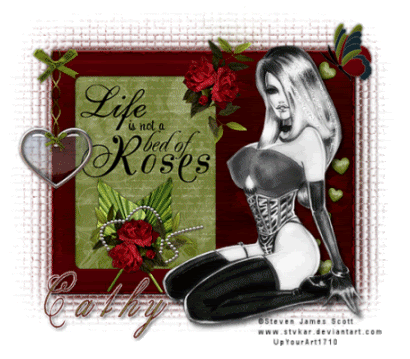Supplies
Tube of choice -I am using the artwork of Steven James Scott which you can purchase from UpYourArt
Scrapkit - 'Rose Kit' by Vaybs which you can download from her blog here
Thanks Vaybs for this beautiful kit!
Font of choice
OK - Open a new image 700x 600 floodfill white
Open Frame6, copy and paste as a new layer
Click inside the frame with magic wand and modify by 5
Copy & paste Paper9 as a new layer, selections, invert, delete and move down below the frame
Copy the wordart from the kit and paste as a new layer, resize to fit
Copy Rose decor1, paste as a new layer at bottom of frame, resize
Paste the rose, resize and position - see my tag for reference
Copy one of the rose lines and paste on side of frame
Add a drop shadow to all your elements 0 0 70 4
Hide white background and merge visible
Duplicate this layer and on the bottom one adjust blur, gaussian blur 15
Effects, texture effects, mosaic glass - columns and rows both at 50 and symmetric checked
Add one of the hanging hearts and a butterfly, or use any elements you desire
Add your tube and position
Now add your name and copyright information
Animation
Using your freehand selection tool draw a few lines through the hair on the tube and add noise at 35, copy merged into animation shop as a new image
Back toPSP, edit undo select none, edit undo noise, reapply noise again at 37 and copy merged into ani shop after current frame, repeat above step once more, changing noise to 39
View your image and if happy save as a gif