
Supplies
Tube of choice -I am using the artwork of David Boller which can be purchased from UpYourArt
Scrapkit - 'Shabby Spring Kit' by Vaybs which you can download here
Thanks Vaybs for this beautiful kit!!
Mask of choice
Font of choice
OK - a nice quick tut
Open a new image in PSP 600x600 floodfill white
Open one of the triple frames, copy & paste as a new layer
Click inside the frame with magic wand and expand by 5
Copy Paper20, paste as a new layer, selections, invert, delete and move below the frame
Copy one of the bow frames, paste as a new layer & resize by 75%, position around the frame
Copy a ribbon of choice and paste as a new layer, resize by 65% and position below the bow frame, erase the ends with eraser tool
Copy & paste a Bunny, snail, fly and flower, resize & position on tag
Copy the sun & place on top right of tag
sharpen all the elements and add a drop shadow of 0 0 70 5
Copy your tube and paste as a new layer, erase any overhang, drop shadow 5 5 70 9
Add your name using colours from the tag
Add an inner bevel - settings
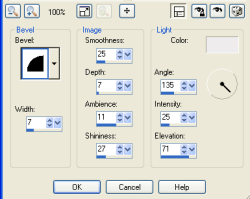
Drop shadow 2 3 69 7
Copy a paper of choice and paste as a new layer above background layer, apply a mask, merge group. Add your copyright information, delete white background layer, merge visible, resize & crop and save as a Png
