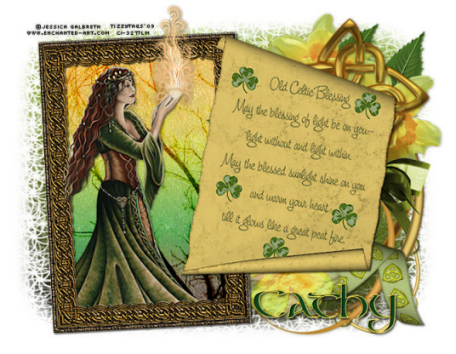Tube of choice -I am using the artwork of Carrie Hall which you can purchase from UpYourArt
Scrapkit - 'Celtic Gold' freebie add on by TizzysAngel which you can find here
Thanks Tizzy!!
Mask - 'Clover's DayDream2' by Sabre which you can download from his site here
Thank you Sabre
Thank you Sabre
Font - Celtic Garamond
WordArt - here
Plugins - DSB Bright Noise
(To view animated tag Click here)
OK - open a new image 600x600 floodfill white
Open the Bronze flower frame, copy & paste as a new layer, rezize by 85%
Click in the centre of the frame with magic wand, selections, modify, expand by 5
copy & paste a paper from the kit as a new layer, selections, invert, delete, select none
Move the paper layer below the frame layer
Open the triquetracircle & copy and paste above the paper layer, resize slightly
Open the stone cross, resize and paste around the frame, duplicate as often as you need
Now add your tube and the word art and position
Open the swirl and paste as a new layer above the background layer, mirror
I also resized the swirl and positioned it in her hands
Now add a paper of choice as a new layer below al the layers and apply the mask
Duplicate the mask layer a few times to make it show up more
Add your name & copyright information, crop your tag and resize if desired
Animation
If you wish to animate, merge your crosses and the small swirl layers
Apply DSB Bright noise to this layer at 45 with mix clicked once
Copy merged into animation shop
Back to PSP,edit undo and apply Bright noise again click mix twice
Copy merged and paste into ani shop after current frame
back to PSP, edit undo and apply again with mix clicked 3 times
copy merged and paste into ani shop after current frame
Save as a gif
I hope you enjoyed this tut!
I was thrilled that Tizzy made me a tag using her Celtic Gold kit so I have to show it off
Thanks again Tizzy for this beautiful creation!!!