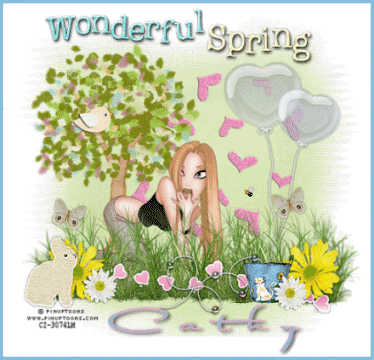Supplies
Tube of choice - I am using the artwork of Pinuptoons which you can purchase from CILM
Scrapkit - 'Spring Feast' by Jaelop which you download from her site here
Thank you Jaelop for another beautiful kit!
Mask of choice
Font of choice
Bee animation here
OK - Open a new image 600x600 floodfill white
Open a paper from the kit, resize & paste as a new layer, apply mask and merge group
Open the grass21, resize, copy & paste as a new layer, duplicate twice and position
Copy & paste the tree36, resize and position below the grass layers
Copy some flowers from the kit - I used 6 & 7 and paste at side of grass, duplicate & mirror
Copy the balloons, I used 57, resize & paste as a new layer
Paste hearts56 as a new layer above the mask layer, resize & sharpen
Add your tube and position below the grass layer
I added the bucket50 and butterfly46 as well as the rope59 which I rotated with the raster deform tool so it looks like it is coming out of the bucket
I also added heartline91 along the bottom of the grass
Resize the bunny78 and paste as a new layer, position where you think it looks best
When happy with your tag, hide white background & merge visible, resize by 85%
Open the wordart97 and choose the words you want on your tag by drawing around them with your freehand selection tool, copy & paste as a new layer & resize, sharpen more
Add your name & copyright information
Crop your tag and paste as a new image in animation shop
Animation
Open the bee in ani shop - it has 41 layers
Duplicate your tag so that you have 41 layers
Click on the bee, edit, select all, copy
Click on your main tag, edit, select all, paste into selected frame
Position the bee where you want it then release the mouse
View your animation and if happy save as a gif