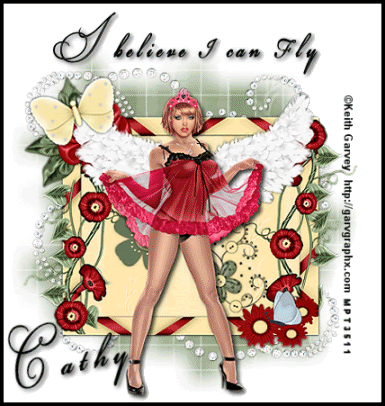Supplies
Tube of choice - I am using the beautiful artwork of Keith Garvey which can be purchased from MPT
Scrapkit -'Angela' by Bea which you can download from her blog here
Thanks Bea for another beautiful kit!
Mask of choice
Font of choice
Plugins - DSB Bright Noise
OK - open a new image 600x600 floodfill white
Open Frame4 from the kit, copy & paste as a new layer, resize by 75%
Click in centre of frame with magic wand and expand by 5
Copy a paper of choice & paste as a new layer, selections, invert, delete
Move your paper layer below the frame layer
Copy Flower20 and paste as a new layer, resize so it fits inside the frame
Copy flower 18 and paste on side of frame, resize and duplicate, mirror
Copy flower22 and paste on top right of frame, resize
Drop shadow your frame and all flowers 0 0 70 4
Open the angelwings, copy & paste as a new layer, resize
Paste your tube and position over the wings
Drop shadow tube 5 5 70 9
Paste any other elements from the kit and position
Hide your white background and merge visible, resize by 85% and crop
Paste a paper of choice and apply a mask, merge group
Open doodle1 and paste as a new layer above the mask layer, resize by 80% sharpen
Duplicate the doodle layer, mirror & flip and move into position
Using a font of choice type the words
add your name & copyright information
Animation
Merge your 2 doodle layers together and duplicate twice for a total of 3 layers
On the bottom layer add bright noise at 45 and tick mix
on the middle layer apply bright noise again but tick mix twice
on the top layer reapply bright noise, ticking mix 3 times
Now hide the top 2 doodle layers and copy merged into ani shop
Back to PSP, hide the bottom doodle layer and unhide the middle one
copy merged and paste into ani shop after current frame
Back to PSP, hide middle doodle layer, unhide top one
Copy merged & paste into ani shop after current frame
Save as a gif and you're done!