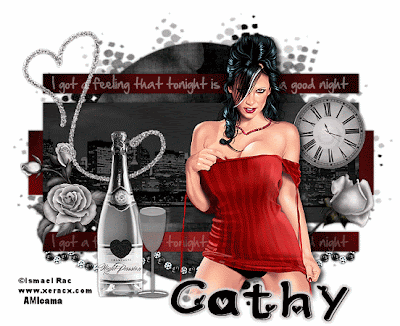
*click on tag to view animation
Supplies
Tube of choice - I am using the beautiful artwork of Ismael Rac available to purchase from AMI
Scrapkit - a fab freebie from Scrapsdimensions called 'Night Passion' here
Template #52 by Sara here
Mask Vix mask 147 which you can find here
Thanks ladies for the great freebies
Font of choice
OK - Open the template in PSP
delete the wordart & copyright layers
Select the middle black rectangle layer, float, defloat
open the romantic skyline from the kit, copy & paste as a new layer, position
selections, invert, delete and select none
lower the opacity to around 60 and merge down, drop shadow
0 0 70 5
Select the circle layer, float, defloat
copy & paste Paper4 as a new layer, resize by 70%
selections, invert, delete and select none
delete the original circle and add drop shadow as above
Select the large grey rectangle and floodfill with a gradient using 2 colours from your tube
Do the same with the 2 thin rectangles layer
Type the words 'I got a feeling that tonight is gonna be a good night'
lower opacity slightly and duplicate, move down & position in the bottom rectangle
Resize the clock and paste as a new layer, sharpen & drop shadow
Copy Rose1 and Rose2, resize both and position on either side
sharpen and drop shadow
Copy the champagne bottle and flute, resize, sharpen & drop shadow
Add your tube, position and drop shadow 5 5 70 9
Paste the string of beads along the bottom, sharpen more & drop shadow
Resize glitter swirl 1 and paste as a new layer, position & sharpen more
duplicate this layer twice and add noise at 35, 40 & 45 to each layer
Add a new layer above the background layer and floodfill black
Apply mask, delete and merge group
Add your name and copyright information
Animation
Close off the top 2 glitter swirl layers & copy merged into animation shop as a new image
back to PSP and hide the bottom swirl layer, unhide the middle layer
copy merged into animation shop and paste after current frame
back to PSP, hide middle swirl layer, unhide top swirl layer
copy merged into animation shop & paste after current frame
View your image and if happy, save as a gif!
