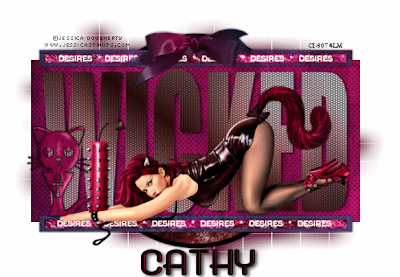
Supplies
Tube of choice - I am using the artwork of Jessica Dougherty available to purchase from CILM
Template #4 by Aqua here 4th set down
Scrapkit - a mini freebie kit from Juicy Bits 'Disorderly Conduct' here
Thanks
Font of choice
Mask of choice
Cybia screenworks (optional)
OK - Open the template in PSP, delete the copyright layer
Resize all layers by 85%
Click on the large rectangle layer, select all, float, defloat
Copy Paper13 and paste as a new layer
selections, invert, delete and select none
Add a drop shadow 0 0 70 5
delete the original layer
Repeat above step on all layers using papers from the kit
On the WICKED layer fill with a gradient using 2 colours from your tube
Add any elements from the kit you like
Paste your main tube and drop shadow 5 5 70 11
Add a new layer above the background layer and floodfill with a pink from the kit
Apply mask of choice, delete & merge group
Apply cybia screenworks pinhole set at 0 to the mask layer
Add your name & copyright info
Animation
Copy merged your tag into animation shop as a new image
Go back to PSP and clickon the WICKED layer
Adjust brightness & contrast both set at 10
copy merge into ani shop and paste after current frame
back to PSP and adjust brightness & contrast again but change both to 20
copy merged into ani shop after current frame
You can now view your animation & if happy save as a Gif
