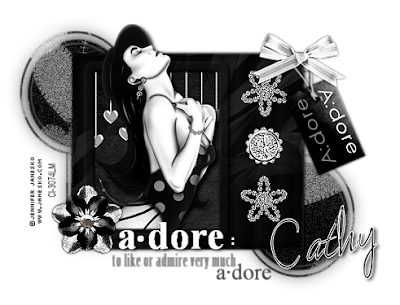Tube of choice - I am using the artwork of Jennifer Janesko which may be purchased from CILM
Scrapkit - a beautiful freebie from Vaybs 'Black'n'white tag kit' here
Thank you Vaybs!
Mask - Butterfly mask 26 here
Wordart by Kelly here
Thanks ladies!
Font of choice
OK - open a new image in PSP 600x600 floodfill white
Copy Frame3 & paste as a new layer, resize 85%
Click inside the frame with magic wand & expand by 5
Copy Paper4. resize and position, invert & delete
Move the paper below the frame, drop shadow frame 0 0 70 5
Paste your tube as a new layer and erase any overhang
Drop shadow your tube 5 5 70 11
Drop shadow your tube 5 5 70 11
Copy a flower of choice from the kit & paste as a new layer at bottom left
Copy elements 3 & 20, resize and position at side of frame
Adjust hue & saturation both at 0, sharpen more
resize the tag19 and place at the top right, use your deform tool to turn
Copy the white bow8 and paste above the tag, sharpen & drop shadow
Using a white font, type out the word Adore and position on the tag
Image mirror, image flip and move into position, lower opacity slightly
Add a new raster layer above background layer & select all
Copy Paper5 and paste into selection, select none
Apply mask, delete and merge group
Use your deform tool to push in at sides and pull up & down
Add noise at uniform 35, duplicate
on the bottom mask layer, adjust blur, gaussian blur 10
Copy the wordart and paste as a new layer on top, resize
colourise the top word white and drop shadow 2 3 67 7
Add your name to the tag
resize & crop then add copyright info
delete background layer & save as a Png!