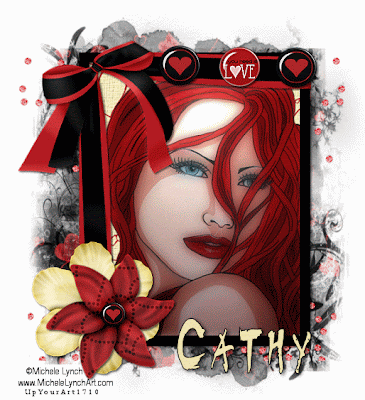
SUPPLIES
Tube of choice - I am using the artworkof Michelle Lynch which can be purchased from UpYourArt
Scrapkit - First Love freebie add-on from Designs by Ali HERE
Valentine Brads from KittzKreationz HERE
Thank you ladies !!
Plugins - Xero soft mood
Mask of choice
Font of choice
OK - open a new image 600x600 floodfill white
Open the frame from the kit and resize by 80% paste as a new layer
Click inside the frame with magic wand and selections, modify, expand by 5
Open Paper9 and paste as a new layer -selections, invert, delete and drag below frame
Now paste your tube as a new layer- resize to fit and hit delete again
I added Xero soft mood to my tube at the following settings:
Haziness - 125
Glow red - 50
Brightness & contrast at 0
Open flowers from the kit, resize and paste at bottom of frame
Open the valentine brads from Kittz and paste a few along the top of frame
I also placed a brad in the centre of the top flower
When happy with the tag hide white background and merge visible
Now open Paper 6 and paste as a new layer above the white background and apply mask of choice, delete and merge group
Open the diamond throw from the kit and paste above mask layer, resize and duplicate, mirror
merge the 2 diamond layers together
Add any copyright information and your name
Animation
If you wish to animate - click on the diamond layer and add noise at 40 uniform
Copy merged and paste into animation shop
Back to PSP - undo noise - then add noise again at 42 uniform
Copy merged and paste into animation shop after current frame
Repeat this step once more adding noise at 44
You can now view your animation and if happy save as a gif
©Michelle Lynch UpYourArt1710. This tutorial was written on 27th January 2009 by Cathy. Any resemblance to any other tutorial is purely coincidental. Do not copy, rewrite or alter in any way.
